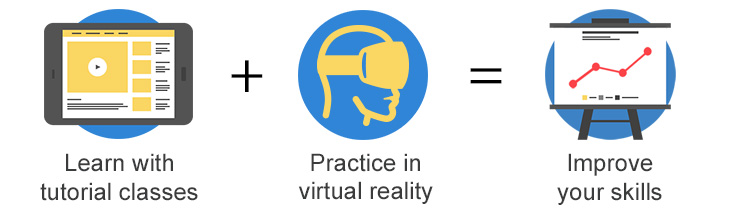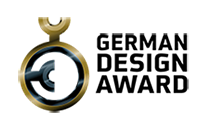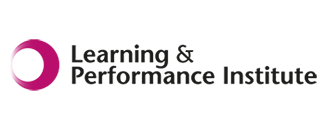Job Interview Preparation
Land your dream job with online learning and practice in VR, answering 200+ interview questions from top companies.
Enroll in CourseCourse overview
Online with VR
English
31 online lessons
Digital certificate
4 VR scenarios
2 hours of learning
What you'll practice in VR:
Know what hiring managers are looking for and how to answer common questions
Craft your answers to competency questions through effective storytelling
Enhance your answers to unexpected questions with proven methodologies
Build authentic relationships with hiring managers
Practice real interview questions so you’re thoroughly prepared
Easily identify areas for improvement with VR job interview practice and instant feedback
Increase your confidence and your chance of interview success!
Be fully prepared for your interview
You'll likely only have one chance to impress your interviewer, so you need to make it count. You might have a great resume and be a perfect fit for the role, however your chances of landing the job are low if you're not prepared for the interview.
In this Job Interview course, you’ll learn the tools you need to interview with clarity and confidence, and land your dream job.
This unique combination of online classes and practice in virtual reality has helped our customers land jobs at organizations like Tesla, Google, and the United Nations.

Online learning, done differently
We combine online classes with VR for a unique learning approach. At certain points throughout the course, you'll be prompted to practice what you've learned in VR.

Practice in realistic VR
Answering interview questions is just like any other skill - you need to practice to improve. In this course, you can put your new skills to the test and practice answering questions that have been asked in real interviews at some of the world’s largest companies.
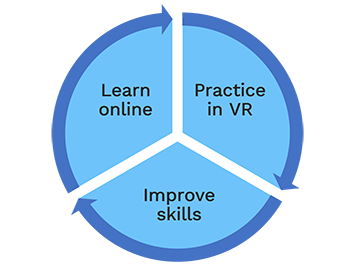
Improve with feedback
Learn online, practice in VR, and receive instant feedback on your dialogue. This feedback loop occurs multiple times throughout the course and helps you improve your skills up to 4X faster.
Reduce your nerves and increase your confidence in the knowledge that you’re thoroughly prepared.
Course content
- Overview of the VirtualSpeech VR app and course. We explain where to download the app and how VR can help you improve your interview skills by answering questions in a realistic environment.
- Course guide and resources
- VR and the VirtualSpeech app
- Essential topics to understand before an interview, including the purpose of it, reasons people don’t perform well, how to structure your answers and dealing with interview nerves.
- Purpose of a job interview
- What the interviewer is looking for
- Example: Show enthusiasm
- 10 reasons why people don't perform well
- Structuring answers with the STAR technique
- Quiz: Interview basics
- Understand the steps to prepare yourself before an interview, from learning about the company, to dressing appropriately. An example of body language and eye contact is also given.
- What you must know about the company
- Body language do’s and don’ts
- Example: Body language and eye contact
- Preparation and what to take with you
- Competency questions are almost certain to be asked during your interview. Learn how to prepare for and answer the most common questions, before practicing these in front of a VR interview panel.
- Example: Connecting with stories
- Common interview questions and answers
- VR Training: Answering competency-based questions
- Common questions summary
- Example: Cambridge law mock interview
- This section gives you a chance to practice answering real company interview questions in an immersive VR scenario. Questions are taken from Google, Facebook, DreamWorks and more.
- VR Training: Answering company specific questions
- Resources for company interview questions
- Example: Answering tough specific questions
- How to interview over video, including setting up your camera, lighting and microphone, as well as eye contact and gestures over video.
- Example: Set-up
- Lighting
- Microphone and audio quality
- Camera position and background
- Eye contact in a virtual environment
- Using hand gestures
- Learn what not to do in an interview and why first impressions are so important. An example 360-degree video gives you a chance to see how these negative scenarios look to the interviewer.
- Details of what not to do
- Importance of first impressions
- VR Training: Watch what NOT to do
- Questions they cannot ask, with examples
- There is still work to do once the interview is over. Understand how to write and send thank you notes to your interviewers, as well as what to do when you don’t manage to get the job.
- Writing and sending thank you notes
- Falling at the last hurdle
Practice exercises
Practice answering interview questions with the leading VR job interview app. VR exercises include:

Competency-based questions
Build confidence and practice thinking on the spot with our competency-based interview questions. Select questions from specific industries - practice as often as you like.

Company-specific questions
Practice concise and effective communication while answering interview questions that have been asked at companies including Google, Apple, Dreamworks, P&G, and Deloitte.

180° video: What not to do
Watch what NOT to do in an interview from the interviewer's perspective. This immersive video shows you how arrogance, appearance, interruptions, and vagueness can come across.

Interview presentation
At a second or third interview, you’ll likely be tasked with giving a presentation to a small panel. Upload your own slides into the VR app and practice your delivery, receiving instant feedback along the way.

Core and managerial questions
Practice answering mock interview questions about your core and managerial questions in front of a panel of 3 people. Load in your slides to practice with too.
Roleplay with AI-Powered Avatars
Develop your interview skills with ChatGPT-powered avatars, that adapt to what you say in a dynamic and personalized way. Practice answering interview questions for a specific company, competency, or role.
370,000+
Learners in VR
4x
Faster than classroom training
6
Learning awards
VR features to help you practice
The VirtualSpeech VR app is full of features to help you perform well in a job interview.
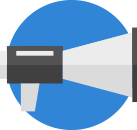
1000+ questions
Practice answering hundreds of interview questions from top companies.
Voice analysis
Receive instant feedback on your answers using the latest voice analysis technology.

Record interviews
Save your answers and listen back to them later, better understand areas to improve.
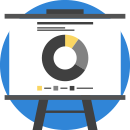
Real examples
Watch real interviews during the online classes so that you learn best practices.

AI-powered questions
Practice answering a variety of AI questions from the interviewer.

Eye contact
Connect with the interviewer by getting feedback on your eye contact.
"VirtualSpeech harnesses the immersion of virtual reality to provide students with an excellent opportunity to practice interview skills and receive feedback."
EdTech Department - The City University of New York
What's included in this course
- 2 hours of learning
- 4 case studies
- 4 VR scenarios
- 200+ interview questions
- Quizzes and assessment
- Earn a digital course certificate
- Flexible, self-led format
- Access to updated content
Info about VR headsets
The course works with popular VR headsets, including the Meta Quest, Pico Neo and Vive Focus 3.
Need a VR headset?
If you don't already have one, contact us and we'll help you figure out which headset is the best for you.