Media Training
Learn how to communicate effectively, build trust with the audience, and convey your messages clearly.
Enroll in CourseCourse overview
Online
English
29 online lessons
Digital certificate
6 practice exercises
2 hours of learning
Course outcomes
Learn how to deliver important messages that are memorable and tell a story
Ability to put yourself forward as a spokesperson for your organization
Training in the principles of media communication and exposure to the media
Learn to adapt your message depending on the type of interview
Effectively deal with journalists with practice a range of exercises
Practice exercises
Access the practice exercises either online (in your browser) or in virtual reality (if you have a VR headset).
Practice engaging with the media
Effectively engaging the media has never been more important. Brands, organizations, and business leaders are under extraordinary pressure to rapidly and transparently communicate what they are doing and why.
Every time you talk to a journalist, you have an opportunity to protect and enhance your reputation. The right training and preparation can help you make the most of that opportunity.
In this course, you'll practice different situations in online exercises or immersive virtual reality (if you have a VR headset), where you'll be able to test out new approaches and learn to communicate with poise, clarity, and conviction.
Who should take this course?
This course is aimed at people who may or will have to deal with the media as part of their job role, for example, senior managers, startup founders, or company spokespeople.
The course has a slight focus on crisis communications, however, there are also practice questions on the following topics:
- New product launch
- Company crisis
- Mergers and aquisitions
- Company financials
- New leadership position
Online learning, done differently
Practice different strategies, approaches, and styles when talking to journalists and in different media exercises. Improve with instant feedback.

Practice exercises
Practice different media scenarios online or in VR, from radio and TV interviews to an intimate press conference.
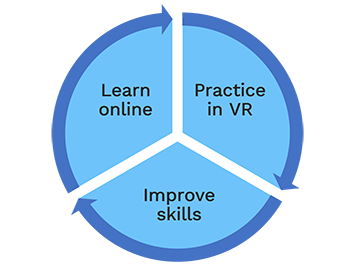
Improve with feedback
Receive feedback on your performance in the practice exercises. You can practice as often as you like and track your progress over time.
Get feedback on your eye contact, pace of speaking, keywords spoken, hesitation words, listenability, and more.
Media Training: Topics you can practice
- Understanding how to adapt your message depending on the type of interview
- Defending an organization or political position on camera
- Putting yourself forward as a media spokesperson for your organization
- Presentation and debating skills necessary for a challenging interview
- Literary techniques you can use to explain your message
- Delivery of important messages that are memorable and tell a story
- Preparing you for all eventualities, from breakfast TV to live questioning in a crisis
- Nonverbal techniques, including eye contact and body language
- Building your confidence through realistic practice in our virtual reality scenarios
Practice exercises
Practice talking with journalists and dealing with the media in a variety of common situations. After each practice session, you'll receive feedback on your performance.
Note: These exercises can be completed online (in your browser) or in virtual reality (if you have a VR headset).
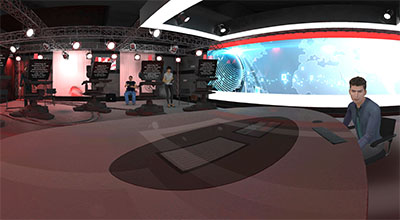
BBC styled studio interview
Practice answering interview questions in a BBC-styled studio. Be more prepared for an upcoming TV interview and learn what to say when under pressure.

Press conference training
Read your uploaded pre-prepared statement at a press conference event, before answering questions from journalists.
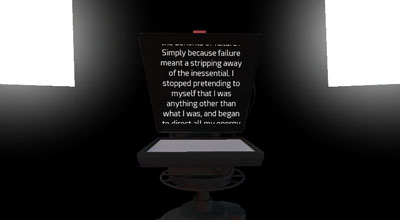
Down-the-line interview
Practice reading a transcript at different speeds, with just a camera in the room with you. Focus on your tone and body language when speaking to camera.

Radio or podcast interview
In this scenario, you'll be interviewed for a radio show or podcast and understand how what you say and behave differs from being in front of a camera.
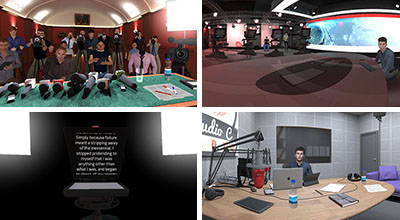
Guided tour
A narrated audio tour explores the different media situations you may encounter and how to deal with them.

Media ambush
Experience being ambushed by the media in a hotel lobby and practice answering hostile questions.
370,000+
Learners
4x
Faster than classroom training
6
Learning awards
Features in the practice exercises
The exercises are full of features to help you perform well in front of the media.
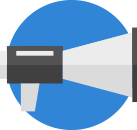
Custom questions
Personalize the experience by adding your custom media interview questions.
Voice analysis
Receive instant feedback on your answers using the latest voice analysis technology.
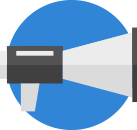
Record interviews
Save your answers and listen back to them later, better understand areas to improve.
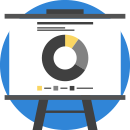
100+ questions
Practice answering over 100 questions from the media so you're fully prepared.

Eye contact
Connect with the presenter and audience by perfecting your eye contact.
What's included in this course
- 6 practice exercises
- All practice features
- Flexible, self-led format
- Quizzes and assessment
- Earn a digital course certificate
- Access to updated content
This course is in the following learning paths





