Practice Online Presentations
Perfect your virtual presentation skills by practicing them in a realistic online exercise that mimics Zoom, Webex, and Microsoft Teams.
Description
As more and more companies accommodate remote workers, and with the growth in employees working from home, the need for effective virtual presentation skills has skyrocketed.
This online exercise allows you to practice your presentation skills over web-conferencing tools such as Zoom, Webex, and Microsoft Teams, by recreating the look and feel of them with a virtual audience.
After each practice session, you'll receive feedback on your performance, including on your pace, filler words, pitch, listenability, and more. You can repeat the practice session as often as you like to improve your skills.
Features
- Load in your presentation slides to practice with
- Feedback on your performance so you can identify areas that need improving
- Audio of the practice session is recorded so that you can listen back and self-evaluate your performance
- Turn on audience and room distractions to test yourself further
Accessing the exercise
The online presentation exercise can be accessed from your web browser, no installation or download is required.
Screenshot
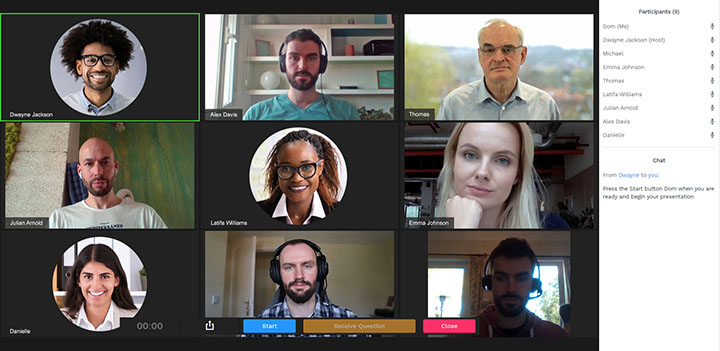
Topics covered
Unlock this practice exercise and more with the All Access program.
Related courses

How to Present over Video
Practice how to deliver successful video-based presentations with interactive practice exercises.
Learn More